So, you've decided you want a swimming pool, but you're not quite sure how to go about actually getting one?

This guide will give you some basics on things to know up front and tips to help ensure your pool buying experience goes swimmingly. There are a lot of things to look at, and taking the time to consider them now can help out a lot in the long run. For example, you don't want to purchase a swimming pool kit, only to find out local codes, or the space you have will not allow you to install that size pool in your yard.
We'll help make sure you're buying with confidence, starting now.
First, if you haven't checked into the permits you need or decided on the size and shape of the pool, we strongly suggest you start with this article here.
CHOOSING YOUR POOL ONLINE
Visit our website and navigate to the Above Ground pools. There are a number of ways to get to these pools from our homepage or you can use the big blue button below.

Filtering Pool Models
Once on the above ground page you'll be able to sort the models shown by shape, size, saltwater, or semi-inground. If you want a saltwater friendly semi-inground pool, select both options to see those models.
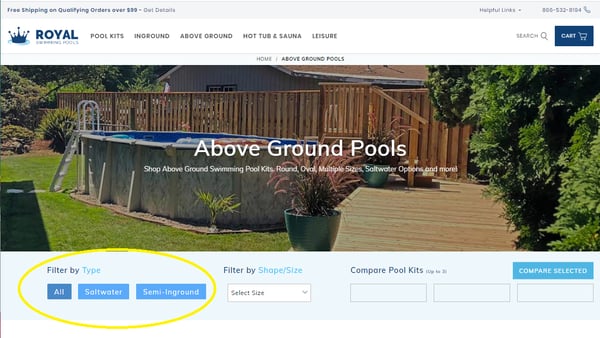
Comparing Pool Models
You don't have to use the filtering tools if you're more concerned with just finding a pool model that meets the look you were hoping for.
We also provide the tool to compare up to 3 pool models at a time. Simply select the "compare" box for the pool model you're interested in. When you have 2 or 3 selected, click ""Compare Selected" in the top right corner of the filter ribbon.
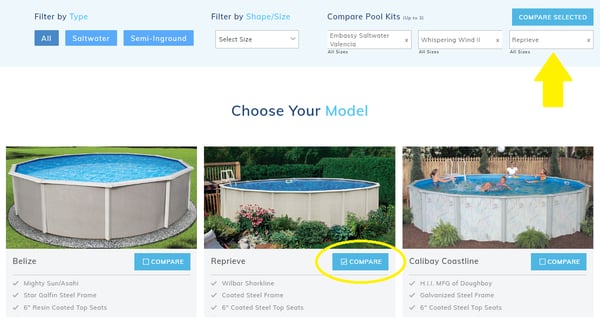
From here you'll be able to see the different sizes offered for each model, if the pool can be installed semi-inground, manufacturer, and much more.
After you Choose Your Model
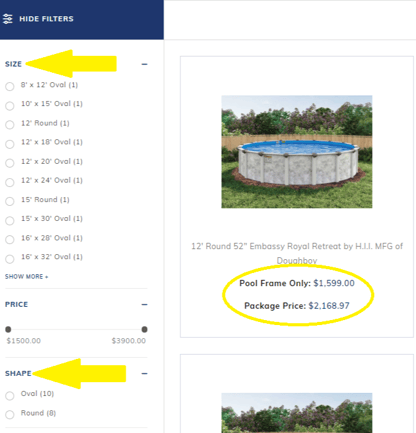
Once you've clicked into the model that fits all of your needs and wants, select which size and shape you'd like.
If you have a bit of room and size isn't super restrained, you can select the shape you'd like first and then narrow down the sizes available by price. For the vast majority of pool models though, the price difference between sizes isn't very much.
After model, shape, and size, you have your base pool! Before moving on, we get a lot of questions about there being two prices listed per pool model. The "Pool Frame Only" price and the "Package Price".
Pool Frame Only
The pool frame price is as described. It includes the pool frame ONLY. Alternatively, the Package Price includes: the frame, liner, pump, filter, a-frame ladder, and maintenance kit with several items discounted as they are now included in a bundle/kit.
If you're interested in purchase just a pool frame, skip to the bottom of this article to see how to easy continue your shopping experience.
If you are looking for an entire pool kit, continue reading.
CUSTOMIZING YOUR POOL ONLINE
We're almost done. This hasn't been terribly difficult, and now we know exactly which pool model and size we want! Now, for the fun, but potentially tricky part.
You've made your way from the model and size page to the kit building section. Time to build your kit! This is is where you can mix and match your pool components to meet your wants and needs making your pool kit specific to YOU.
Pools need equipment to operate, and there are a lot of options to choose from. You'll want to decide what kind of pump and filter system you want to use, the liner pattern and mounting, and of course any accessories that will make pool ownership easier. If you're not sure about any of these use the links below to leave more so you're ready to make these choices when the time comes:
- Pool Pumps: What are the Real Differences?
- What are the Different Types of Pool Filters? (Sand, Cartridge & D.E.)
- What to Know When Choosing an Above Ground Pool Liner
Items like automatic cleaners, chlorinators, salt systems, etc. all make pool ownership easier. Also, something as simple as adding a timer to your pump can cut your electrical usage in half or more. That all sounds like a lot to go through, right? Don't worry, you have tools on this page to help.
When on this kit building page, make sure to scroll down so you view your customization options.
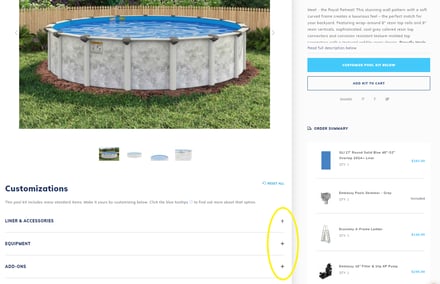
To see the items for each section, click on the plus symbol for that category.
Liner and Accessories has items like your liner, Pool Pads, Pool Cove (which makes your install much MUCH easier), and even Grass Killer.
Equipment includes your skimmer options, as well as your ladder, filter system, sand (if choosing a sand filter), pump timers, chlorinators, auto cleaners, and maintenance products.
Add-Ons allow you to select a pool alarm (required by law in some states), lights, fountains, and a pool cover,
Many of these items are optional and not required. Many of the required items, like your filter system for example, have upgrade options available. As you select new items to include in your kit not only will they display in the right hand pane but your kit price will be updated as well.
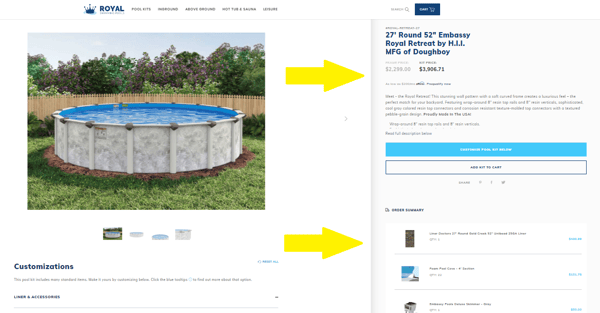
When building your kit online, you should see a little "i" in a circle next to most selections.

These are quick views. This is an information link that will open up a small window and explain the item(s) the "i" was next to.
Once you have reviewed the items and made your selection, move on to the next part of the kit builder. Take each line one at a time, and in order provided whenever possible. This will help to ensure all of your equipment works together.
There are also small switches labeled "Active" This will allow you to activate, or deactivate certain items. For example, if you don't want any of the liner patterns shown on that product page, you can deactivate that section, and add a different liner from another page to you kit.
For some, customizing is their favorite part of ordering their kit. For others, it can be overwhelming. We have a team of experienced pool professionals ready to help walk you through these decisions or answer any questions you may have along the way. (Contact us here)
PURCHASING YOUR POOL ONLINE
Once you have gone over all of the available items and made your selections, click the "add to cart" button at the top right of the page. From here, the shopping cart acts much like most other shopping carts you have seen online. However, we do have a feature not found on a lot of other sites towards the bottom that says "Lock in this Price."
If you want to save your shopping cart, or you're not quite ready to purchase, or you'd like to make special requests, choose this option.
Fill out the form you're taken to and one of our team members will look it over, make any changes you request, and email the updated quote to you. Your quote is good for 15 days meaning that this option also does what it originally says and locks in your price!
On this check out page, you'll also see one of the options you have for financing. For additional financing options, click here!
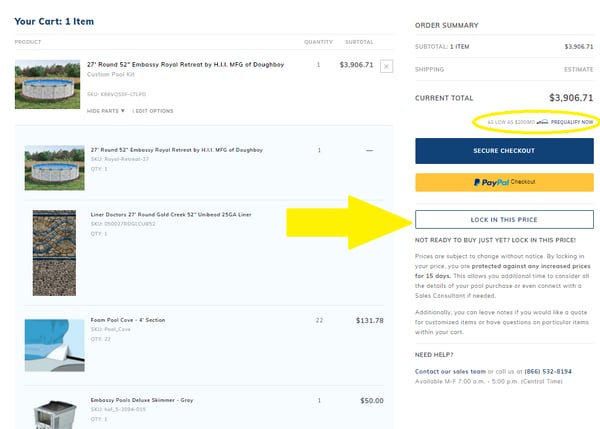
Otherwise, if you are confident you have chosen what best works for you and your budget, and are ready to swim, click "secure checkout". From there, its as simple as filling out your billing and shipping information, and then you're done!
Now, just sit back, and wait for the pool to arrive. You'll be swimming before you know it!
HOW TO CHOOSE THE POOL FRAME ONLY
When you select the pool model you are interested in you’ll be taken to the customization page.



.jpg?width=700&name=pool%20essentials%20POOL%20LINERS%20(option%202).jpg)


